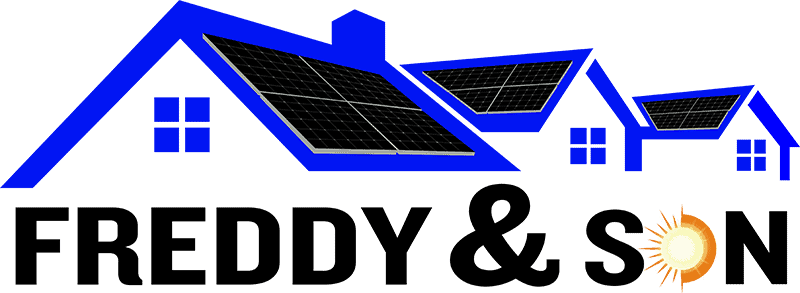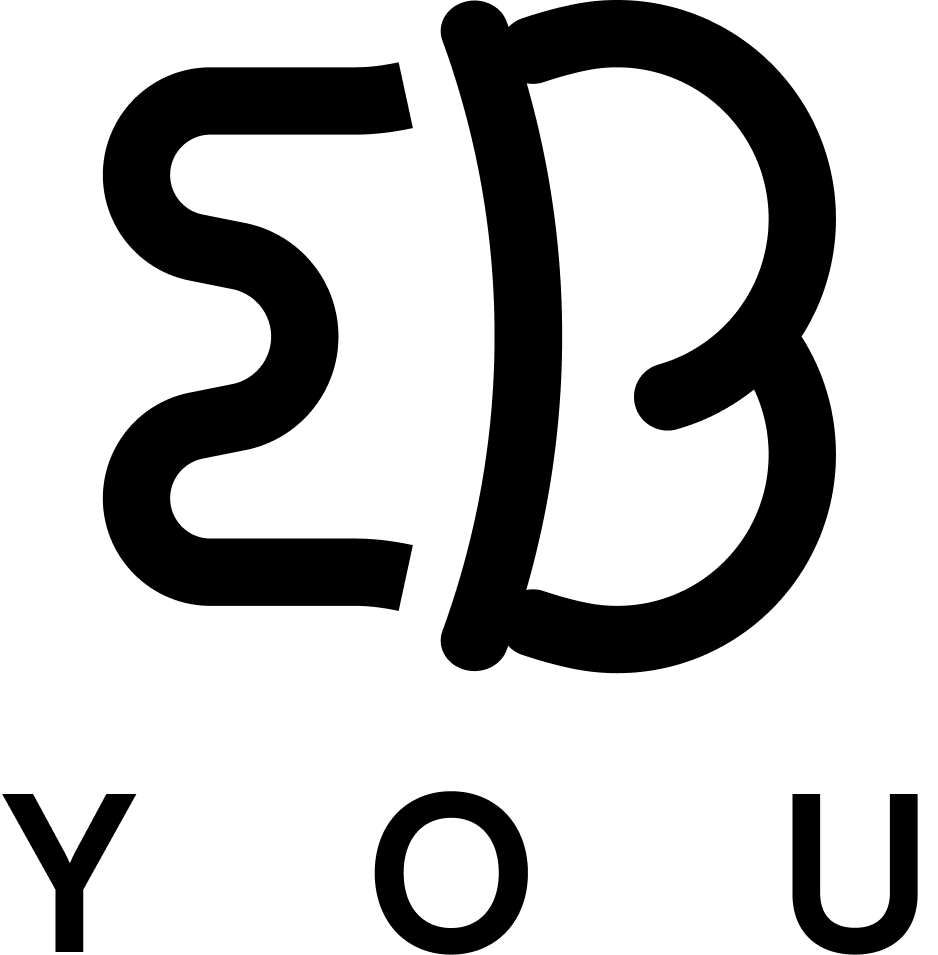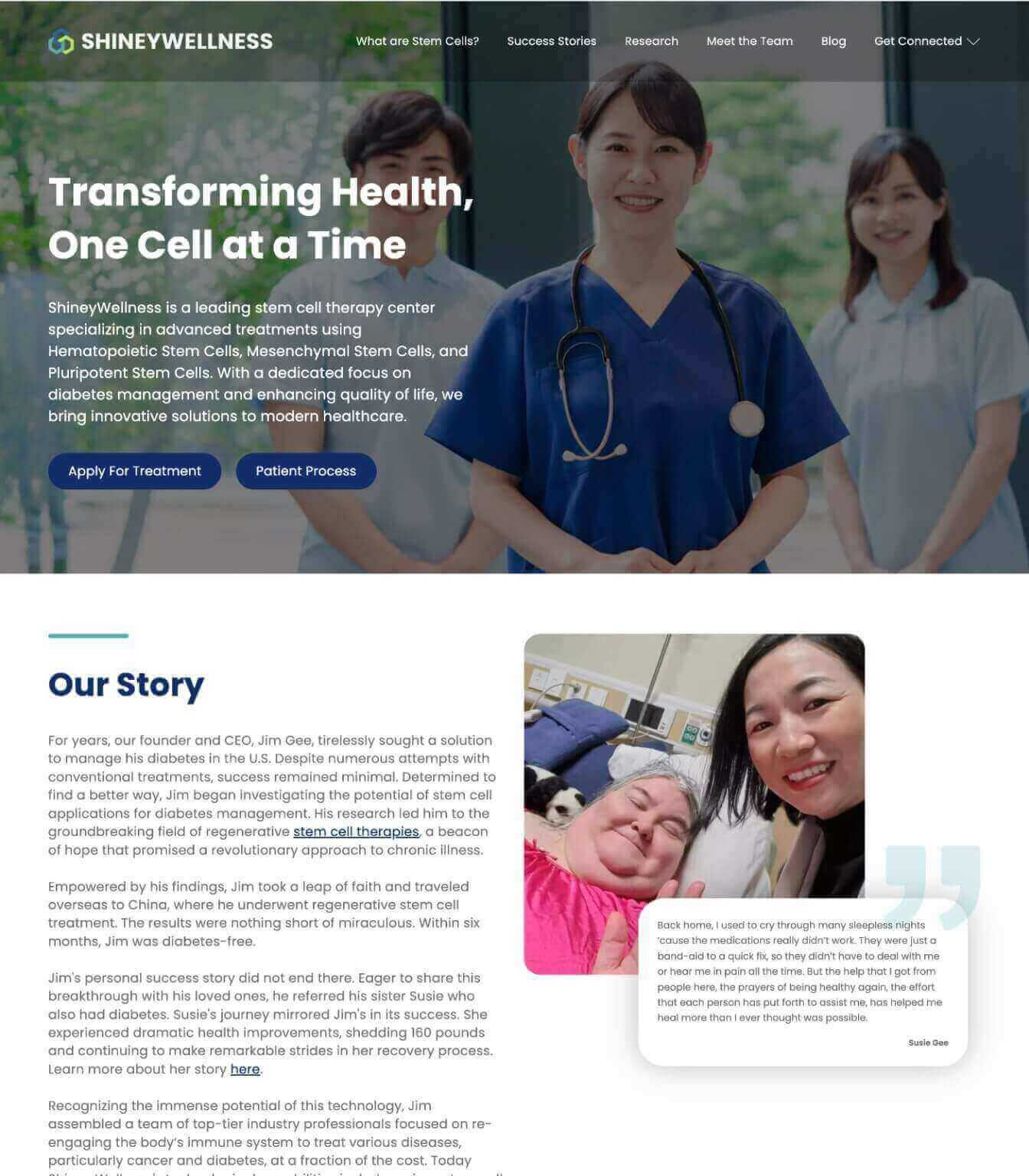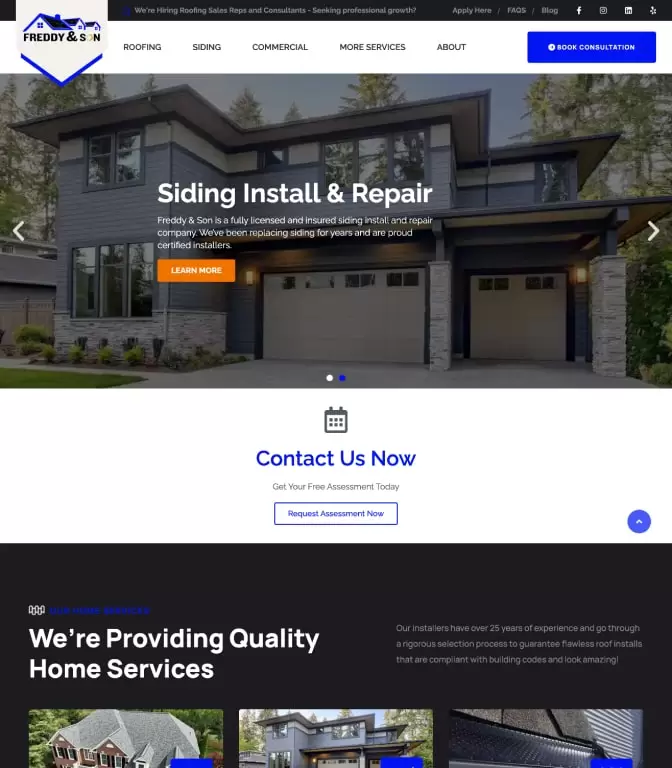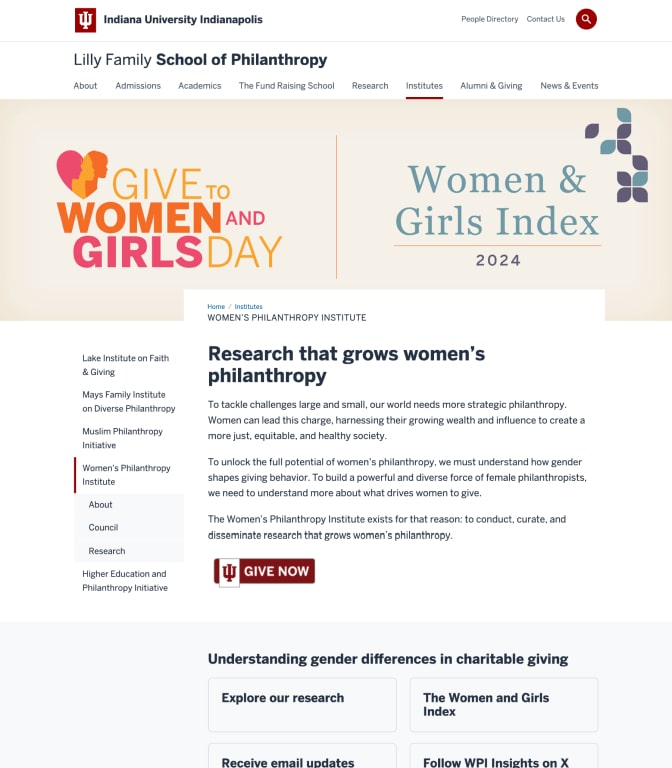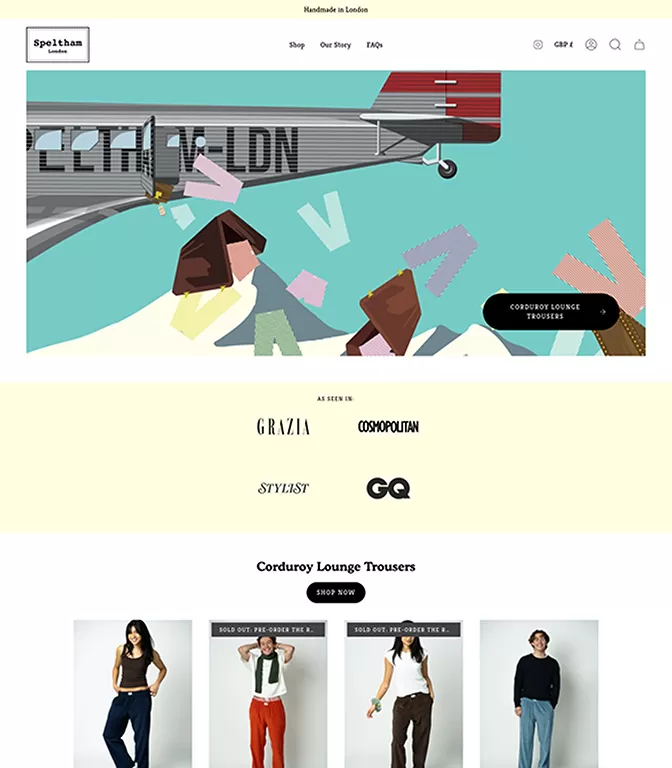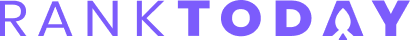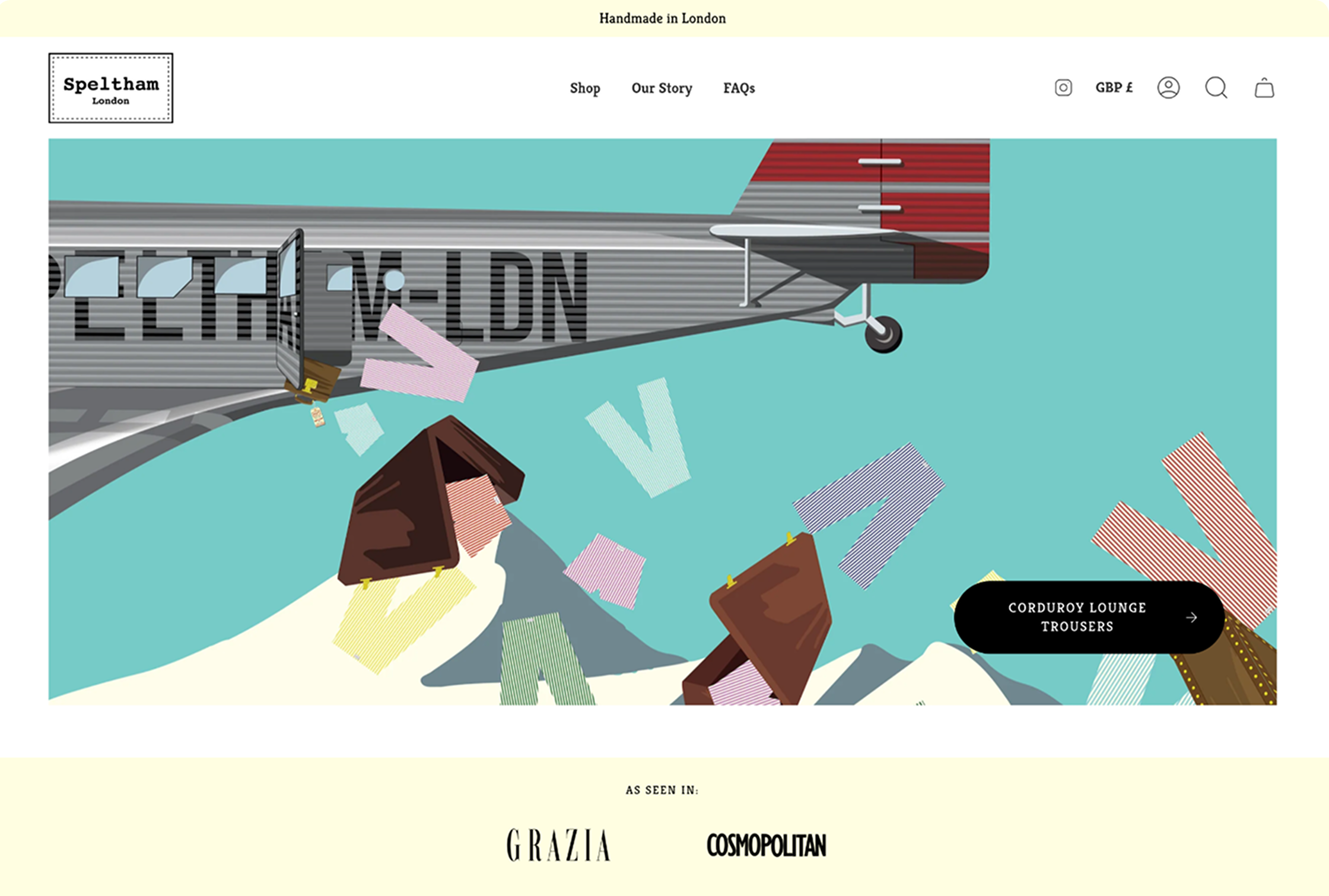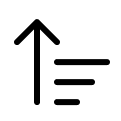We are sure that you are well aware that page title has a lot of influence on your SEO scores. Have you ever been in a position where you need to change the existing page title to a different, more better one? How does changing page title affect SEO scores of your website? Does it really have any effect on your business?
We have decided to give you a better insight into this topic with this detailed article. We will go in-depth and try to explain all of the effects that page title can have on your SEO rankings. If you have no idea What is an SEO score or if you have absolutely no clue about search engine optimization, make sure you check out our Search engine optimization for dummies.
How does changing page title affect SEO – What are page title tags?
It’s time to talk a little about page title tags. In order to completely understand this topic, we have to ask ourselves a few questions. What are the page title tags and how do they affect your SEO scores?
A title tag is a crucial HTML element on your website when it comes to SEO scores. A title tag defines the title of your particular web page. Title tags of web pages on your website can be seen on search engine result pages.
When your potential customers see your web page that matches their search query they can click on the headline and visit your business. Page title tags are very important for SEO, social sharing, usability and many other things.
Does this mean that you can change the page title tag as much as you want without any side effects? Well, it’s not really that simple. There is more to it than just changing a few letters and words. Let’s explore this topic furthers.
How does changing page title affect SEO – My SEO scores
Online marketing is constantly developing and improving. That’s why your business needs to keep up with the current trends and lucrative keywords. Does that mean that you should change the page title tags of your web pages every day? How does changing page title affect SEO scores of your website? Should you do it as much as possible?
This would be a really bad approach if you want to boost your SEO scores and rankings. Google has recently implemented a change when it comes to page title tags. The font size of the page titles has increased from 16 pixels to 18 pixels. Google has also removed the underlining underneath your web page titles. So, how does this change affect your business?
The common practice for page title tags
When it comes to page title tags, it was a common knowledge and usual practice to keep your page title tags shorter than 70 characters. If you have page titles that are longer than 70 characters, they will just get truncated in search engine results pages. But after this change, SEO experts are advising businesses to keep their page title tags anywhere from 50 to 60 characters.
Why should you implement these changes on your website now? Did Google suddenly change they algorithm for page title truncation? The answer is no, Google didn’t change the truncation method from characters to pixels. Google has always used pixels. Google search engine uses the proportional font – Arial. What does this mean?
This means that characters in your web page titles that are very thin, like ‘1’ or ‘l’, consume much less space than characters like ‘5’, ‘M’ or ‘G’. It’s pretty simple to understand the character convention and now you will have to adapt to the new one. We have made a short list of tips and tricks on how to best utilize your page title tags.
How does changing page title affect SEO – Your web page title tags
Try to research your website and find all of the page titles that are on it. Then check the list below and see if they are consistent with our best practices for page title tags.
- Your page titles should be under 512 pixels. This is referring to the width of the page title. When translated into characters, this is usually anywhere between 55 and 60 characters.
- Check to see what is the position of the keywords that you are targeting in every page title. Google search engine has special algorithms when it comes to your SEO scores. So make sure that your keywords are as close to the begging of the page titles as possible. The closer your keywords are, the better results you will have
- Are your page title tags readable? While it’s important to create page title tags that have a good impact on your SEO scores, you should be aware that you are creating them for your potential customers. Make sure your users can read the page title and understand it clearly
- Are you using your brand name in some of the page titles? If you are not a globally recognized brand, we suggest placing the brand name at the end of your page title.
- Make sure all of your page titles are unique. This is really important, you should avoid having duplicate page title tags for any of your web pages. This can have a really negative effect on your SEO rankings.
- Don’t stuff keywords into your page titles. It’s important to have some keywords in your page title, but avoid stuffing your titles with as many keywords as you can. It’s not good for your potential customers, it’s not good for search engines and it’s definitely not good for your business’s improvement.
How does changing page title affect SEO – Should I do it
Now that we have a clear picture of what page title tags are and how can we best optimize them, it’s time to talk about changing them. Is it a good practice to change your page titles? Does it have any effect on the SEO rankings of your website?
The answer to this question is very simple – it depends only on the quality of your previous page titles. If you already have page titles that are easily readable by your visitors, have enough crucial keywords and look amazing, there is no need to change them.
But what if your title tags are already over 55 characters? Does this mean you have to change all of your longer page title tags? The good news is that you don’t need to change your title tags if they are already performing fine regarding SEO rankings. We advise you to change only homepage and category page title tags if they are longer than 60 characters.
Why shouldn’t you change the other page titles on your website? It’s pretty simple, your pages with the longer titles might be still doing good in SEO rankings terms. This update from Google to show fewer pixels for page titles might have not even affected your rankings. If you are experiencing a decrease in the number of visitors and in the click-through rate, you should consider going again through all of your page titles and optimizing them.
But if your website statistics haven’t drastically changed, you can use your time better. Keep in mind that Google takes into account the age of your pages, so you should make sure to often update your old content. If your website has a lot of old pages, maybe you should even consider updating and refreshing the whole page.
How does changing page title affect SEO – Does it affect my rankings
As we have said before, if you aren’t experiencing any troubles with your website traffic and click-through rate, you don’t necessarily need to update your old page title tags. But what if your old page titles are cut off with this new update from Google?
If you happen to experience shortened page titles after this update, there is no need to worry. Google does shorten the page titles on the search engine results page, but Google does read the whole title of your page. This means that every part of your page title will be considered when Google is searching for the best results for a specific query.
How can you implement this into your website? Well, if you don’t have enough space to write a detailed page title on only 512 pixels, don’t worry too much about it. Write your page title and after you have finished, make sure that the first 55 characters give as much valuable information to your potential customer as they can. This will ensure that you don’t lose any SEO rankings, but it will also help your potential customers find your business easier.
An interesting thing about Google search engine result pages is that it doesn’t necessarily display the page titles from their beginning. This means that Google will show a specific part of your page’s title to the users whose queries match the criteria.
One more thing that you should be aware of is that Google absolutely loves brands. This means that Google will pay a close attention to displaying the name of your brand in search engine result pages. Google might cut some of the words in your page title and display the brand as the last word. You should use this to your advantage!
How does changing page title affect SEO – Testing page title tags
Testing SEO on a website that is alive is not a simple thing to do. This means you should be very careful when you test some of the pages on your website. We suggest choosing a limited number of specific pages that you wish to test.
You should make sure these tests have some traffic ( zero traffic doesn’t count) so you will be able to actually see some results. Also, make sure that you have a reference page – a web page on your site that has similar traffic that you won’t change. This will help you to better understand the effects of your page title changes.
Here are two fairly simple tests that you can try :
- Try positioning the brand name in different places in your page title. Place it in the begging, middle and end. Then compare to the results with the reference page.
- Try to expand a few title tags, so that they match keywords in some of your articles. Check if the pages with updated title tags rank for that specific keyword. How did this affect your traffic?
We hope these two simple tests will give you a better insight on how page title tags affect your SEO. You can test different page titles and see which ones bring the best results to your business.
How does changing page title affect SEO – Final Thoughts
We hope that we have provided you with an explanation on how you should change page titles and when to do it. It is true that SEO optimization of your business is a complex process, but it’s far from impossible.
If you are still having trouble with understanding SEO, we recommend to check out some of the articles in our learning center. If you don’t have the time to learn, we are here to help you.
There is no need to spend countless hours researching SEO in order to improve your company. Our team of renowned SEO experts is ready to help you in every way possible. We strongly believe that our company is the best choice for improving your brand.
We are always available to help businesses in needs. That’s why you can contact us any time and take a huge step towards becoming a global brand. We are certain that together we can accomplish great things.