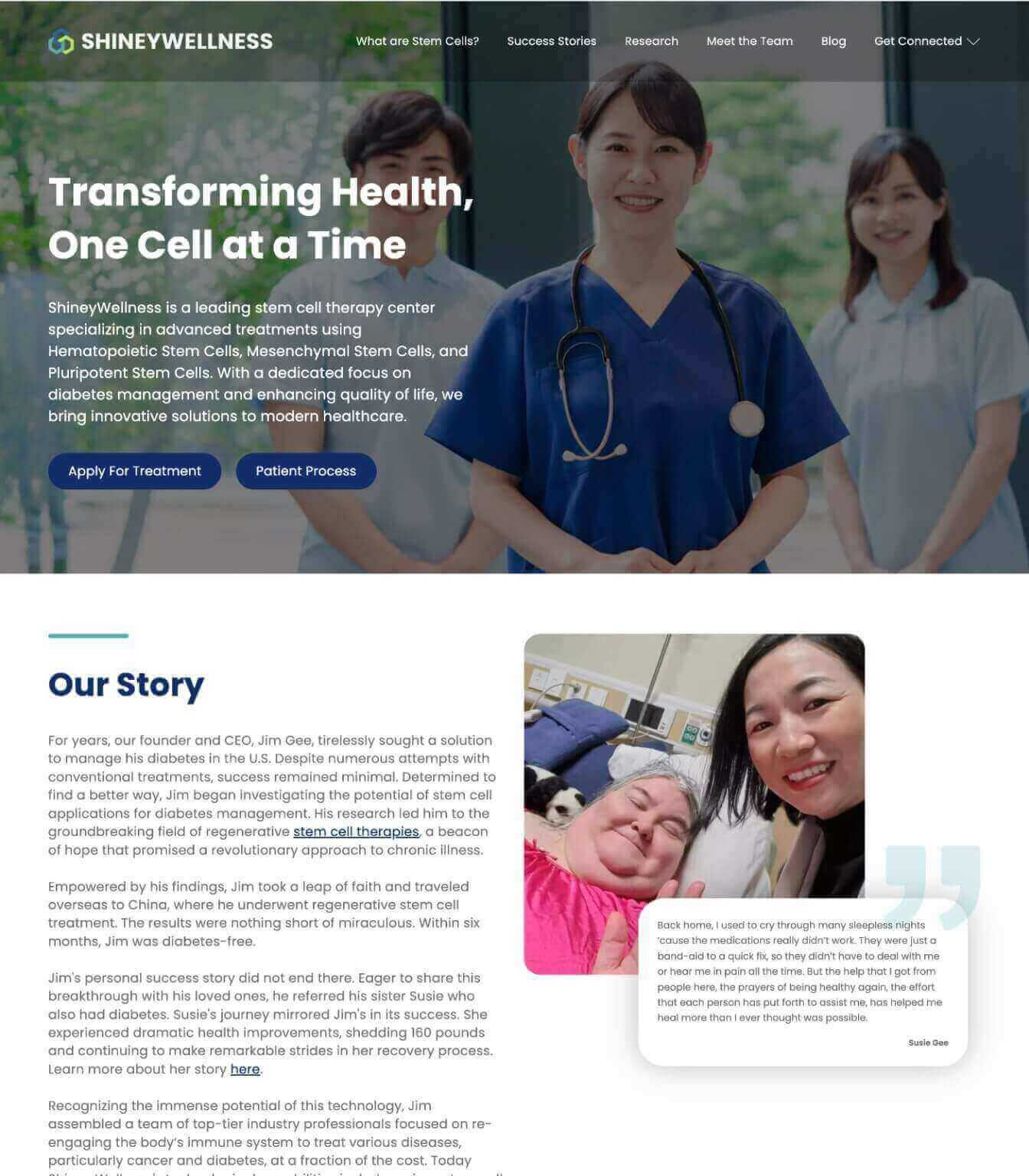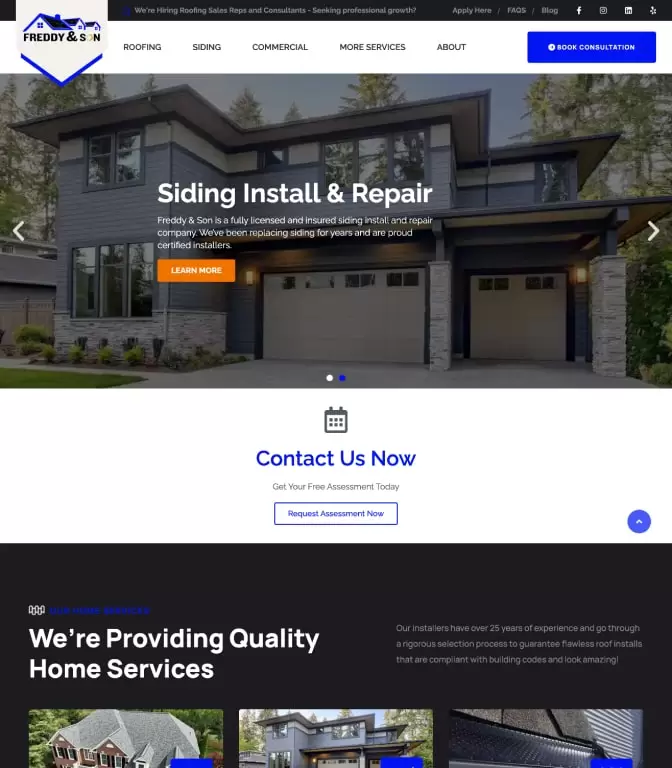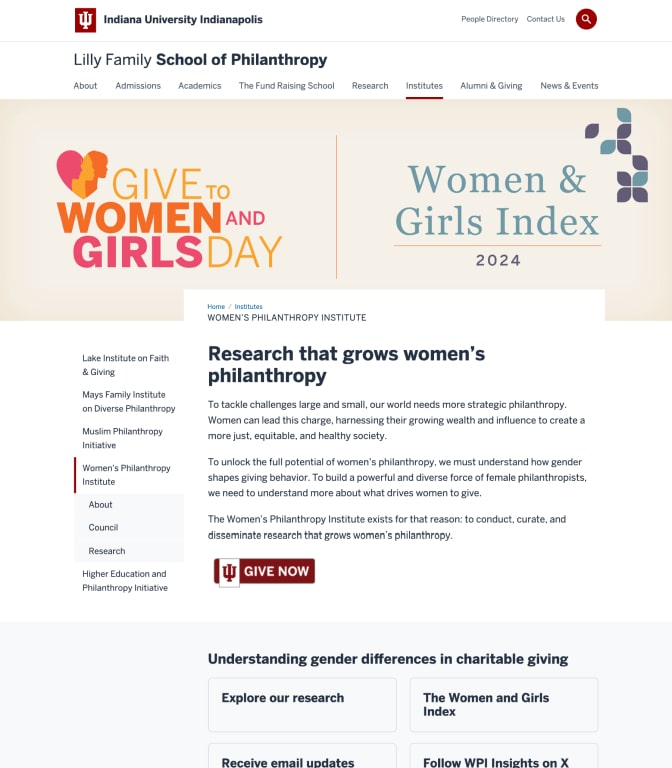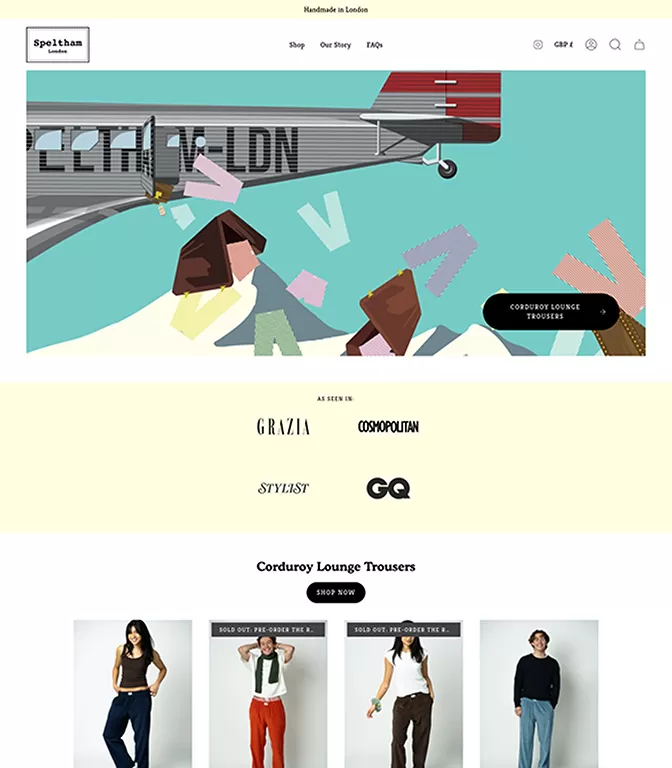Website migrations are inevitable for growing businesses, especially for ecommerce brands striving to deliver better user experiences, enhanced performance, or improved security. Whether you’re replat forming, changing domains, or restructuring your site architecture, it’s critical to plan an SEO-friendly migration to avoid jeopardizing your hard-earned search engine rankings. This 11-point Shopify SEO site migration checklist will guide you through the process, helping you safeguard your organic traffic, protect your rankings, and even create opportunities to boost sales.
What Is an SEO Site Migration?
An SEO site migration involves moving a website to a new platform, domain, or structural setup while maintaining its search engine visibility and performance. The goal is to avoid significant ranking or traffic loss during and after the migration process.
Ecommerce businesses often undergo site migrations when they switch platforms — for example, moving from WooCommerce or Magento to Shopify — or when rebranding with a new domain name. Migration can also occur when businesses restructure site architecture to improve navigation and usability.

Reasons for an SEO Site Migration
There are several common scenarios where an ecommerce business might consider migrating its website:
-
Upgrading to a better platform: As your online store grows, you may outgrow your current ecommerce platform. Older platforms can become slow, clunky, and difficult to manage, especially when your catalog expands or customer demand increases.
-
Domain name changes: Many brands start with temporary or partial domain names, like
shop-brand.comortry-brand.com. When the business matures, switching to a more concise or brand-specific domain likebrand.combecomes a strategic move. -
Site structure and navigation improvements: If your website’s navigation confuses both users and search engines, restructuring your URLs, category hierarchy, or internal linking can improve both usability and rankings.
-
Security concerns: Migrating to platforms with better security and multi-layered support, such as Shopify, can safeguard sensitive customer data and prevent future vulnerabilities.
Risks of an SEO Migration
While the benefits of site migration can be substantial, the risks of getting it wrong are equally serious. Failing to execute a proper SEO migration plan can result in:
-
Loss of organic traffic: Search engines evaluate each URL for ranking purposes. Changing URLs or deleting content without proper redirects can lead to traffic and ranking losses.
-
Broken links and 404 errors: Poorly mapped redirects can cause users and search engines to encounter dead pages, leading to a damaged user experience and lower rankings.
-
Duplicate content issues: Changing content or structures can accidentally trigger duplication issues, confusing search engines about which page to rank.
-
Lower conversion rates: A broken or slow website post-migration can lead to reduced customer trust and higher cart abandonment.
Shopify SEO Site Migration Checklist
To ensure a smooth transition, follow this detailed Shopify SEO site migration checklist:
1. Back Up Your Existing Site and Metrics
Before starting any migration, create a complete backup of your current website, including files, databases, and configurations. This backup acts as your safety net if the migration runs into issues.
Additionally, export your site’s SEO performance data using tools like Google Analytics, Google Search Console, and third-party SEO software. Track baseline metrics such as:
-
Traffic volume
-
Keyword rankings
-
Indexed pages
-
Bounce rates
This benchmark will help you monitor the impact of your migration.
2. Isolate the Migration Strategy
It’s tempting to treat a migration as an opportunity for a full website redesign, but it’s wise to limit the number of simultaneous changes. When you isolate platform migration from content and design updates, it’s easier to identify and resolve any traffic or ranking drops post-migration.
3. Audit Existing Pages
Not all pages need to make the journey to your new site. Conduct a content audit to identify:
-
High-performing pages that drive traffic and revenue.
-
Low-traffic or obsolete pages that can be removed or merged.
Eliminating underperforming content not only streamlines the migration process but can also improve your site’s overall quality in Google’s eyes.
4. Map Redirects One-to-One
Proper redirects are the backbone of any successful site migration. Create a detailed map of every existing URL and determine its new destination.
One-to-one redirects are essential — avoid bulk redirecting large groups of URLs to a single page. Each product, blog post, and category page should point to its specific new location to maintain its search equity.
5. Track and Fix 404 Errors
During and after the migration, use tools like Screaming Frog or Google Search Console to detect and resolve 404 errors. Broken links can harm both user experience and SEO performance.
Additionally, consider customizing your 404 page to guide users back to valuable pages — such as category listings or featured products — instead of leaving them stranded.
6. Minimize On-Page Changes
Once the migration is complete and traffic stabilizes, you can gradually implement design, content, or structural changes. Doing it all at once makes it harder to identify the cause of ranking shifts.
Keep content, metadata, internal links, and structure as close to the original as possible during the initial migration phase.
7. Monitor Duplicate Content and Canonical Tags
Make sure your new website avoids accidental duplicate content issues, which can arise from URL variations, pagination, and product filtering. Apply canonical tags where appropriate to guide search engines toward the preferred version of a page.
8. Optimize for Mobile and Speed
Ensure your new website is responsive and loads quickly on all devices. Mobile usability and page speed are crucial ranking factors, and a slow, clunky new site can result in lost traffic and sales.
9. Submit Your New Sitemap
After the migration is complete, submit your updated XML sitemap to Google Search Console and Bing Webmaster Tools. This helps search engines crawl and index your new site structure more efficiently.
10. Check Analytics and Performance Data
Closely monitor your Google Analytics and Search Console accounts for unusual drops in traffic, impressions, or conversions. Watch for:
-
High bounce rates on redirected pages.
-
Drops in rankings for key search terms.
-
Reduced page indexing.
Use this data to adjust your SEO strategy post-migration.
11. Fine-Tune and Optimize
Even after launch, SEO migration isn’t “set and forget.” Continuously monitor your site’s performance, fix broken links, optimize metadata, and address content gaps to strengthen your rankings over time.
Why You Should Work with Rank Today — The Best Shopify SEO Company
When it comes to maximizing the visibility of your Shopify store, partnering with Rank Today, the best Shopify SEO company, can make all the difference. A professional Shopify SEO expert from Rank Today understands the platform’s unique structure and knows how to optimize everything from site architecture and page speed to keyword strategy and high-converting content. Whether you’re launching a new store or migrating from another platform, the experienced team at Rank Today can help you secure higher search rankings, drive targeted organic traffic, and ultimately boost your sales. Investing in a dedicated Shopify SEO expert from Rank Today ensures your online store stays competitive in today’s fast-paced eCommerce landscape.
Future-Proof Your Site with a Solid Migration Plan
A properly executed SEO site migration can be a launchpad for growth rather than a setback. From preserving existing rankings to unlocking new traffic and sales opportunities, planning and patience are the keys to a successful transition.
Whether you’re switching platforms, improving site structure, or moving to a new domain, following this 11-point checklist will help ensure your SEO efforts don’t go to waste.