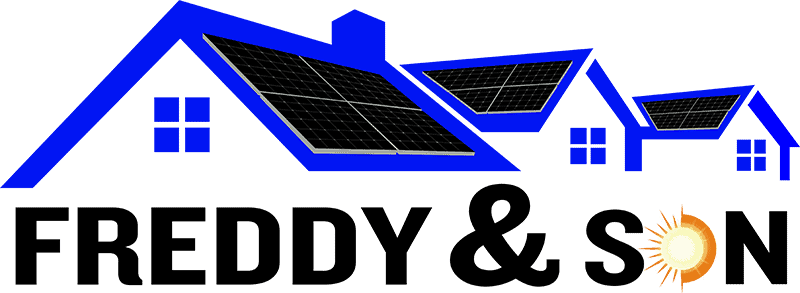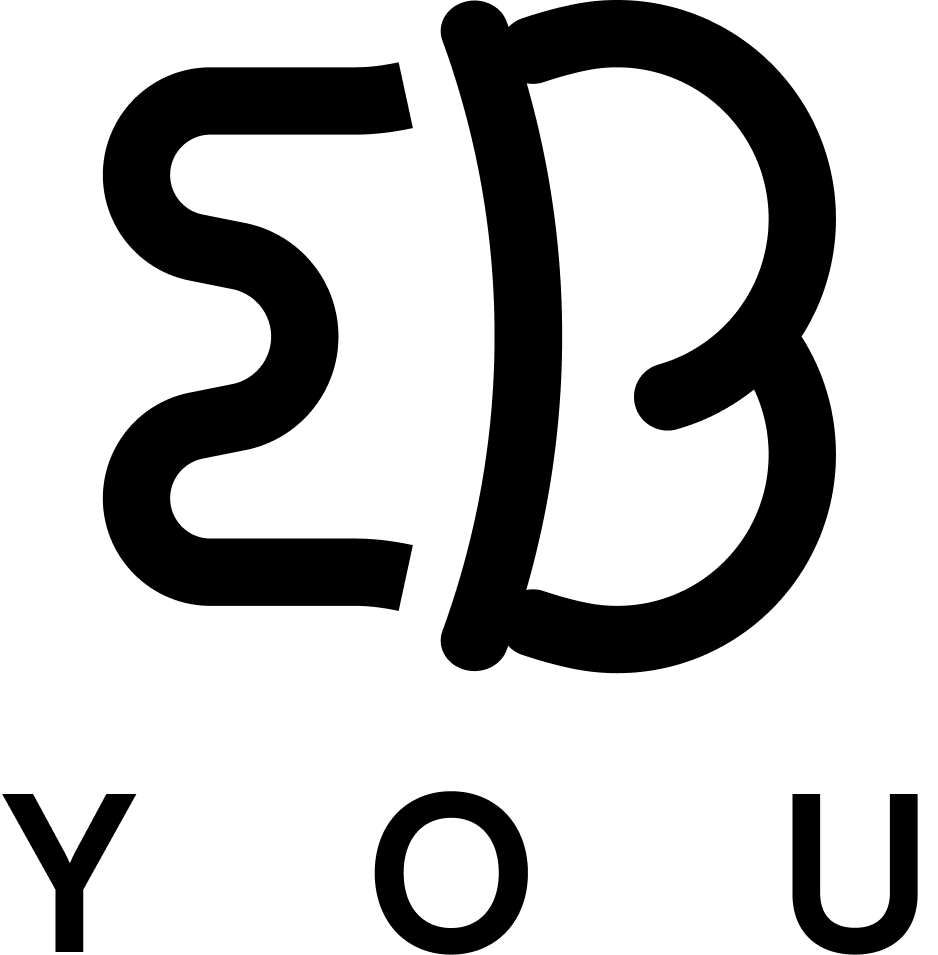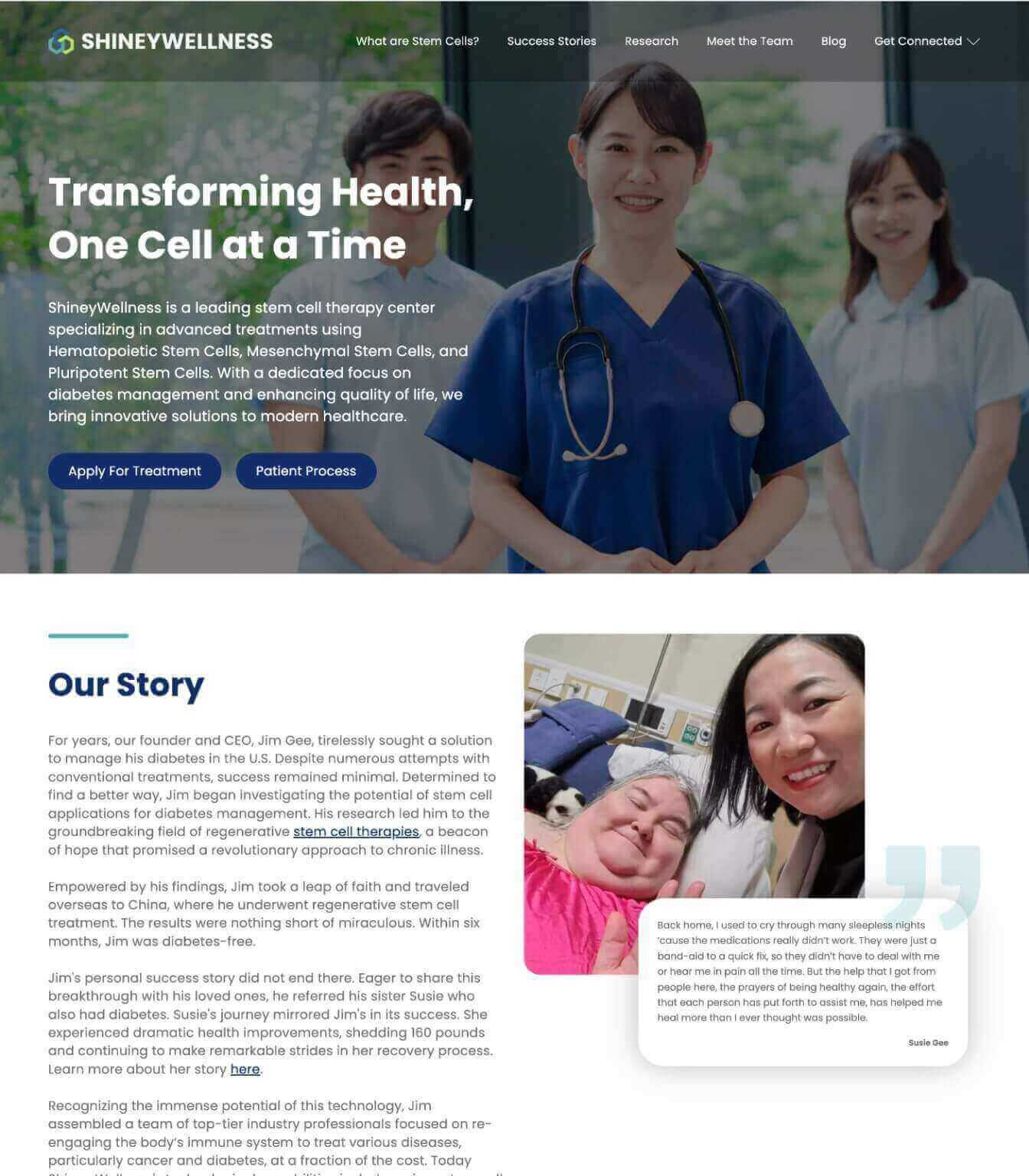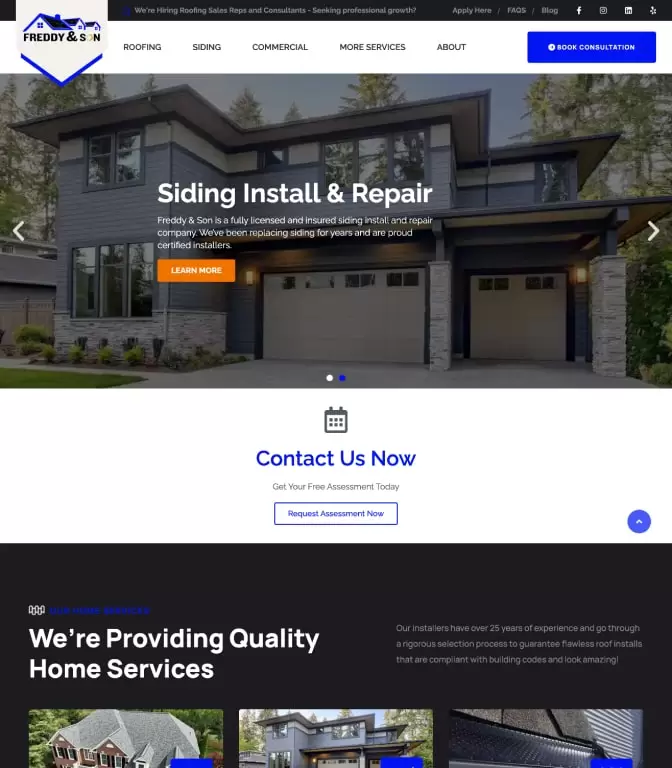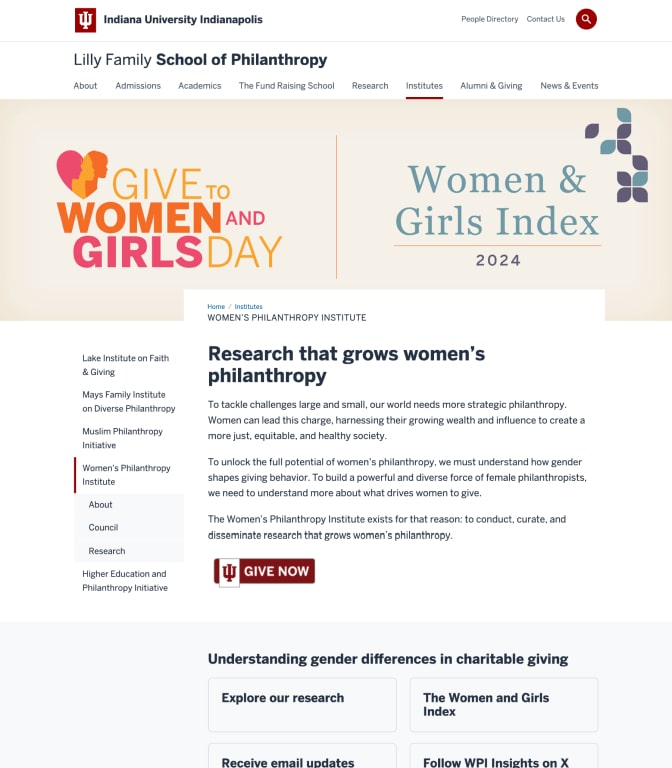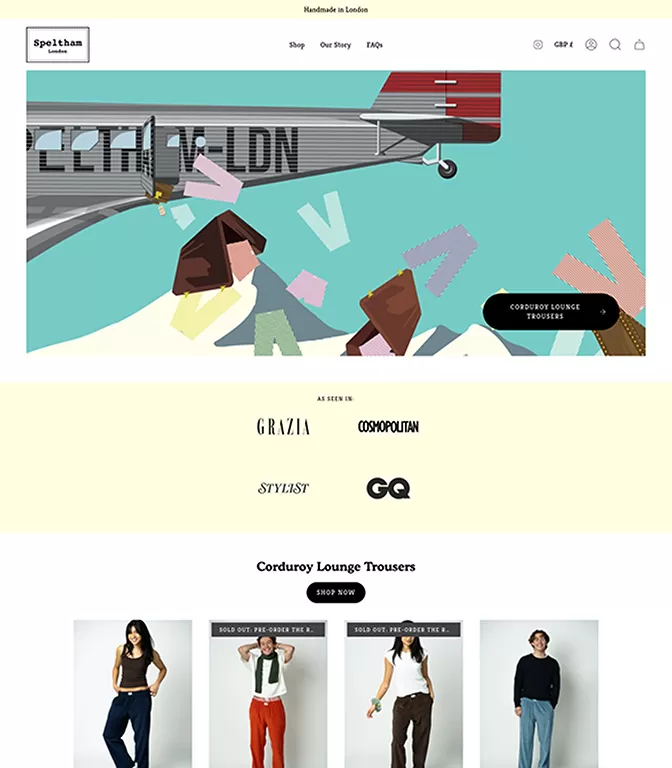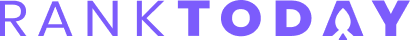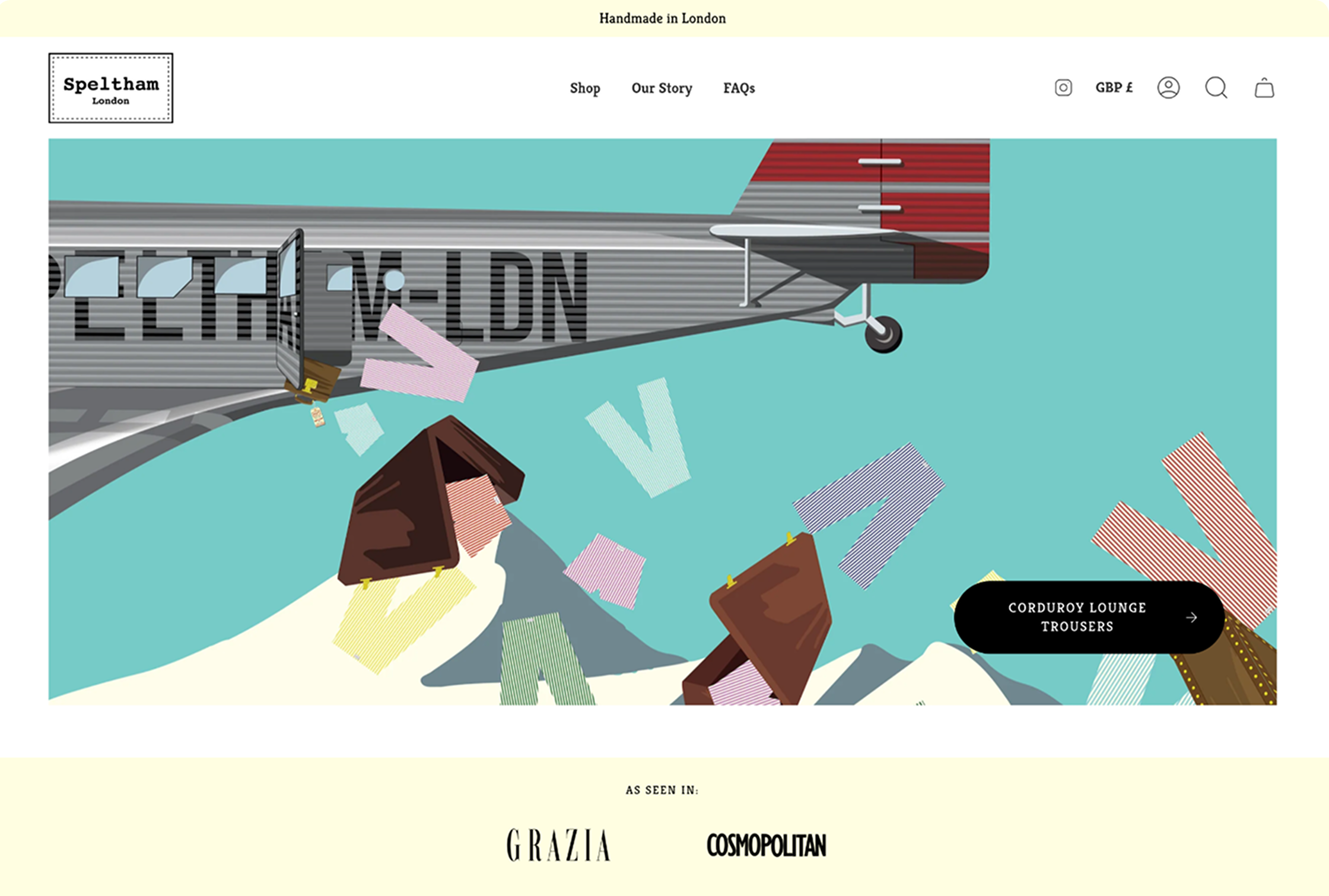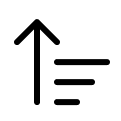Getting your on-page SEO right is one of the most important parts of organic search engine optimization and critical in securing high Google ranking. To ensure that you get to grips with the on-page SEO here is a complete guide.
What is On-Page SEO?
On-page SEO refers to optimizing WebPages to rank well in the search engines. This includes optimizing elements such as Meta descriptions, tags, content, and much more to make it easy for the search engine to understand the website.
On-page SEO is different from off-page which is meant to optimize the signals that happen off your website. On-page SEO takes into account different aspects of the webpage that when added together will increase your website visibility.
How does On-Page SEO differ from technical or off-page SEO?
Off-page SEO is generally concerned with the actions that are taken outside the site to boost the rankings of the WebPages. It’s entirely about attracting backlinks from third party websites.
While backlinks are at the center of off-page SEO strategy you can also develop trust and reputations in your web content via off-page activities such as guest blogging, social media marketing, Email marketing, brand mentions, and influencer marketing.
There is some connection between on-page and technical SEO but technical SEO specifically focuses on making the pages as easy for the search engines to index and crawl as possible. Good technical SEO also improves the user’s experiences by ensuring that the pages load quickly and everything else works the way they are supposed to.
Why On-Page SEO Is Important
On-page SEO is important because it shows search engines what your pages and your website is all about. Without good on-page SEO optimization, it will be difficult to rank for your keywords and attract any traffic.
In addition, you can’t ignore on-page SEO as you have more control when optimizing your on-site elements as opposed to off-page that mostly deals with backlinks which are external signals.
If you put some effort into your on-page SEO you’ll not only see a boost in the traffic but also a rise in your search presence.
Are you ready to optimize your website using on-page SEO? Study these actionable tips
Make Sure Your Website Pages Loads Faster
Have you ever searched for something and had the pages take several minutes to load? If you are a regular user then you’ll probably hit the back button and look for a different search result. Google understands why people do this.
This is why page loading speed is a very important aspect of on-page SEO. With that in mind, you need to consider the speed at which your website pages are loading especially if you want to boost your web visitor’s experience.
To boost your page speed, start by checking your website page using Google’s Page Speed Insight Tool. This is a special tool that will analyze your webpage and furnish you with some optimization suggestions.
Unfortunately, you can only check the page speed for one page at a time using this tool. This makes the whole process time consuming and laborious. To improve things, you may consider using a professional auditing tool such as an SEO analyzer. You can use this tool to scan all your WebPages at once so you can identify the one with issues.
Tips to improve page speed on a page by page basis
- Minimize useless HTML. Did you know that every character of HTML has to load? If you are using WordPress, focus on the text editor rather than the visual editor. This will reduce the amount of useless HTML that normally ends up on your pages.
- Reduce image sizes. Use a Shortpixel plug-in to compress and optimize images automatically.
You also need to improve your website speed as a whole. According to Google, over 50% of users will abandon a webpage if it takes more than 3 seconds to load. As a general rule, you should aim at 2 seconds or under.
Use Your Target Keywords If Possible In the First Paragraph
Although this is an old school on-page SEO strategy it still works wonders. With this on-page strategy, all you need to do is to use your primary keyword in the first 100 words of your webpage.
But why? This is important since Google places a lot of importance on the terms that show up early on the web page.
This makes a lot of sense. For instance, if you’ve just published an article about Preventing Malaria, would it make any sense to first use the term “Preventing Malaria” much down the page? The answer is no.
This is why you need to fix your keyword somewhere in the first 100 words. This is one of the things that make Google know what your site is all about.
Use a Focused and Descriptive Title Tag
This refers to the title of a page as it appears in the SERPs. When the webpage is opened the title tag should be visibly clear.
As you can see in the above image even if you can’t see the title tag in full, the entire title should appear if you hover your mouse pointer over it. This tag is meant to give search engines and website visitors an insight into what the page is all about.
In addition to influencing how the page is ranked, it will also affect your click-through rates. Here are some pointers to help you
- Include your target keyword as near to the beginning of your title tag as possible
- Target just one phrase or one keyword per page
- Make sure that your title tags are less than 50 characters.
- Write the title naturally. While doing this, think about how you can create some interest.
- Don’t use all caps.
- Make it relevant to the page.
Focus on the Frequency of the Keyword
Keyword frequency refers to how many times your keyword appears. Although Google is opposed to using the same keyword several times, SEO professionals will tell you that this works.
Imagine you have a website page that should be about a particular keyword but that keyword only appears once on the page. How sure can Google be that the page is about that particular keyword? On the contrary, if the keyword is mentioned on the page 10 times, then Google can be more confident that you are talking about that keyword in that page.
To explain things more, this is not about keyword stuffing or something like that. It’s simply using the keyword a few times to confirm to Google that you are actually talking about that particular topic. As long as you use your keyword naturally a few times you are good to go.
Use Descriptive URLs
The best way to write your URLs is to ensure that it’s descriptive enough so the user can know what the page is all about just by looking at it. For instance, if you compare this URL https://www.medicalnewstoday.com/articles/322345.php to this one https://www.dietdoctor.com/how-to-lose-weight you’ll realize that the latter explains more about the website.
By looking at the latter it doesn’t take an expert to figure out that the page is all about losing weight. Simply put, a descriptive URL will tell you what to expect from the website.
There are some reasons why this is a good on-page SEO practice. First, most website users are likely to click the result that matched what they are looking for. Secondly, descriptive URLs always include your primary keyword.
Apart from this, you need to ensure that your URLs are short and clear as possible. If you can, include your target keywords inside there the better.
Optimize For Featured Snippet
I studied and experimented optimizing content for featured snippets recently and playing around with it. Honestly, I couldn’t find a lot of genuine actionable content on this but I found one thing which changed the game for me.
You can simply put the keyword in Google and see who’s ranking on Featured snippet
Example keyword: Best Laptops Under $500
You can put the keyword along with the website ranking on position 1 with a minus sign and you see who’s the second-best candidate for it. Like this:
You can go on and on doing this and you know exactly the website on position 1,2, 3 and so on
Okay. So, you can pick a keyword and find out where it is ranking in the featured snippet.
You can reverse engineer the top competitors, and whatever, and make changes to your article and index in Google search console.
The interesting thing is Google usually doesn’t take too long to index and it immediately affects the position in featured snippets.
So, I would pick a keyword, find the top 5 or so websites ranking on the featured snippet, find out what is it that have (in the on-page thingies) and implement that to my article and index and see how it affects my article.
If the article goes up with a change, I’ll keep it, when it goes done I pull back.
I worked on 35+ articles on my blog LaptopCut.com and 7 of them made it to the featured snippet.
Now I’m working on the keyword Best Laptop Under $500. Let’s see how it goes.
Few things I’m pretty much sure affect your featured snippet position.
- Keep the introduction of the article super short. (Covered earlier)
- The right use of heading tags. Keep the title as H1, headings in H2, and the sub-headings in H3 under the relevant H2 tag.
- Table of content with page jumps. There are plugins out there or you can do it manually. Use it early in the article.
Make Sure That Your Content is Simple and Readable
It’s a fact that Google normally looks at user signals, time on the page and dwell time to influence their ranking. This means if your copy is complicated and hard to understand your visitors are likely to head straight to the back button. This is not very good for Google signals.
Here are some tips that will help you keep your copy simple and sweet
- Always use short paragraphs and sentences.
- Avoid using big words. Instead of saying proximity just say near
- Keep things informal. Just write as you speak.
- Thankfully, there are several tools on the internet such as Hemingway that can help you check your content.
Create Valuable Content
A good starting point is publishing something that’s unique. However, this is not enough. Did you know that over 4 million blogs are churned every day? So for your content to be stand out from the crowd, it has to be super valuable.
Here are a few things that you can do to ensure that your content is insanely valuable
- Add details: screenshots, images, and steps that make it easy for someone to practice what they’ve read.
- Use strong copywriting and write engaging content.
- Use updated materials such as steps, strategies, and examples.
- Engage the services of expert authors to write your content.
While unique valuable content will land you on the first page of Google, if you intend to stay there you must satisfy the search intent.
Cleary put, your page should contain exactly the same information that the user is looking for. If not your page is likely to be buried on the third page.
Write Meta Descriptions that Stands Out
The Meta description refers to a short piece of text that describes the content of the page. A good Meta description should help the users to decide whether the page will answer their search query or not.
Although search engines no longer use Meta descriptions for ranking the words that you write are very important since they influence your CTR
Here is an example of a good Meta description
Tips to help you write a good Meta description
- Describe what the page is about. gives the users a reason why they should keep on reading.
- Include the keywords but make sure that they are as natural as possible. If you accurately think about the topic then the keyword should appear naturally.
- While there is no definitive maximum length of Meta description a rule of thumb is to aim for around 160 characters.
- If you are getting a high volume of impressions but your CTR is low then you may need to revise your Meta descriptions and make them more engaging.
Where Possible Use Question Title Tag
According to recent website analysis question-based title tags usually have an above-average CTR.
With that said, whenever possible make sure you test title tags that have a question. This is because anyone searching for a particular subject will most likely want to know what that thing is.
Make Your Website Mobile Friendly
In most instances, you’ll find that Google’s first index favors mobile-optimized websites. When it comes to a mobile-friendly site there are a number of options that include a responsive design or a separate mobile site.
While each one has its advantages and disadvantages, the best solution for analytics and SEO currently is the responsive design. If you are using WordPress you don’t have to worry because WordPress themes are built responsively.
Just to be sure, you can check whether your website is mobile-friendly by using a special tool from Google. However, in case your website is not mobile-friendly, here are the key steps that you need to take
- Simplify the menu. Make sure that your menu is clear on mobile phones. Install a responsive theme. You can either install a good theme or hire a website developer to work on the responsiveness of your website.
- Compress image sizes. This can help you to significantly boost your page speed.
- Optimize your text. Avoid using a long block and make sure that your texts are readable on mobile.
- Get rid of aggressive pop-up windows. If there are any aggressive pop-up windows make sure you get rid of them.
- Consider AMP. This is a special technology that enables a quicker distribution of content to mobile phones. This technology is especially useful for large blogs, magazines and news websites.
Research Your Keywords Well
Although most on-page SEO strategies do not deal with keyword research, this is a very important step when writing new content. But why is keyword research important? It helps you to
- Find fresh topic ideas
- Find phrases that are relevant, popular and easy to rank.
- Know what users are interested in.
The keyword research process will tell you what people are looking for and how many of them are looking for that thing. It will also help you to understand the exact question that they have and what phrases they use when searching for the answers.
Based on this, you can start writing content that’s perfectly tailored for your visitors so that both your visitors and Google will love it.
Since Google has changed a lot today the emphasis lies on these things.
- Topical keyword research. Keyword research is no longer about searching for the main keyword. It’s also about getting to know the entire topic and its related subtopics and terms.
- Quality content. If your content is poor keyword research won’t help you. So your number one priority should be great content.
- Search intent. Keyword difficulty and search volume are not the only things to focus on when searching or relevant keywords. You also need to understand the intent of the search.
Optimize for the Focus Keyword
Good SEO is not about finding one keyword and then using it all over. Although it’s a common practice to pick one main focus keyword and use it on the main elements such as headings, title tags, anchor texts and text of the body, this doesn’t mean that you should ignore the other keywords.
While focus keywords just help you to focus on a particular topic other keywords will help you to make your content balanced and interesting. When it comes to keyword optimization here is one key rule. Don’t force it.
Add the Current Year to Title and Description
While adding the current year to your description and title won’t make or break your CTR it does help a lot especially if you have content that can go out of date really quickly.
Here is an example to support this point
In simple terms adding the year makes it clear to the users that the information you are putting across is current.
Make Sure You Only Use Original Images
Are you fond of using stock images? Well those stock images might be affecting your SEO
According to a recent study, websites that used stock images were outranked by the ones that used unique images. So if you are using stock images that several other sites are using, you need to consider creating custom images. By using original images you’ll help your site rank faster.
Break Up the Copy
Although a long-form copy tends to rank better the very act of reading from the screen makes it hard to process big chunks of copy. In order to make your content more accessible to the users you need to employ the following tactics
- Use subheadings in the different sections of the post.
- Keep your paragraphs short with several line breaks.
- Use bullet points to outline the main points so they are easy to read.
- Use bold or italic text to highlight key points.
- Reinforce your text with quality images.
Final Words
While there are many other factors that go into your businesses on-page SEO, these are some of the main elements that you need to consider. Once you are through with your on-page SEO plans make sure you implement these changes on your website. On-page is not a one-off deal. It’s something that you should continually improve on.
Author
Jeff Finder is a Digital Nomad who travels around the world and blog about technology, gadgets and specifically laptops at Laptopcut.com. He’s also an international speaker and love to persuade youth to find their voice online and make it count.