Creating your own website with WordPress isn’t hard, whether it’s the hosted WordPress.com or the self-hosted WordPress.org. We have detailed WordPress guides here at RankToday that simplify the whole process. However, there is more to do than just creating a website if you want to reach your intended audience. Some ask "How to improve SEO of my WordPress site?" Your website needs to be optimized for search engines and here is where the magic of SEO steps in.
SEO – “Search Engine Optimization” – is the process of fine tuning the visibility of your website by helping it rise up the ranks of search engines like Google, Bing and Yahoo.
Why is SEO important? The fact of the matter is that, search engines are the biggest source of traffic for many websites. While Google and the other search engines have advanced algorithms that ‘read’ and ‘understand’ pages and rank them appropriately, they still aren’t 100% perfect. They need you to help them understand what your content is about.
Unoptimized content won’t be ranked properly by search engines and so will not appear in the top results when your audience searches for topics you write about, if it appears in the list of results at all. By optimizing your content, you let search engines understand your website and rank it properly and so ensure that you don’t miss out on potential traffic.
While WordPress is great for SEO as it comes with a variety of features to help you with your SEO needs. However, you still need to utilize the features it gives you to truly take your site to new heights. There are number of ways in which you can improve the SEO of your WordPress website that you need to consider.
Some of these methods are specific to WordPress and it’s features and some of them are more general, however, they are all equally important to making your website rank in any and all of the modern search engines.
We’ll look at these methods here, in no following order:
Table of Contents

Picking a web host for your website is one of the first steps of creating a website with WordPress.org. Without a web host, your website won’t exist. It is vital that the web host that you pick allows your website to be loaded fast. There are several factors that contribute to your website’s speed and your web host is one of them.
The speed in which your website loads is a key factor for search engines like Google when they index your websites. Even content heavy pages should load in under 1.5 seconds or so for Google to rank your site well.
There are multiple web hosting services available that you can find around the internet. WordPress’ recommended hosting partner is BlueHost and they provide an excellent service. There are also other services like HostGator, GoDaddy, iPages, Dreamhost and more. Whatever hosting service you pick, you can contact your host if your website is performing slowly and if the problem persists, it’s likely an issue with their servers and you are better off switching.
After you create your first website, you might use the ‘Discourage search engines from indexing this site’ option to keep your website from being indexed until you’ve finalized everything. If you checked this option, you need to make sure it is unchecked when you do want your website to go live.
The option is left unchecked by default, so if you didn’t mess with it in the first place, just check once to ensure it is still unchecked and let it be. You can find it in in the WP Admin panel, under ‘Settings’ and then ‘Visibility’.
In addition to the Search Engine Visibility option, you will also need to alter your website’s permalink structure. Permalink refers to how your website’s URL appears. The standard WordPress option doesn’t allow for putting in important keywords in your URL itself. You will need to switch from the default option to one of the others that allows you to add keywords. The ‘Post name’ structure is a good alternative to default, unless you prefer picking one of the others.
The important thing here is that you can put in a few of your keywords in the URL itself. Search engines read the URL and consider it as a factor when they rank your website, and so this is a key step.
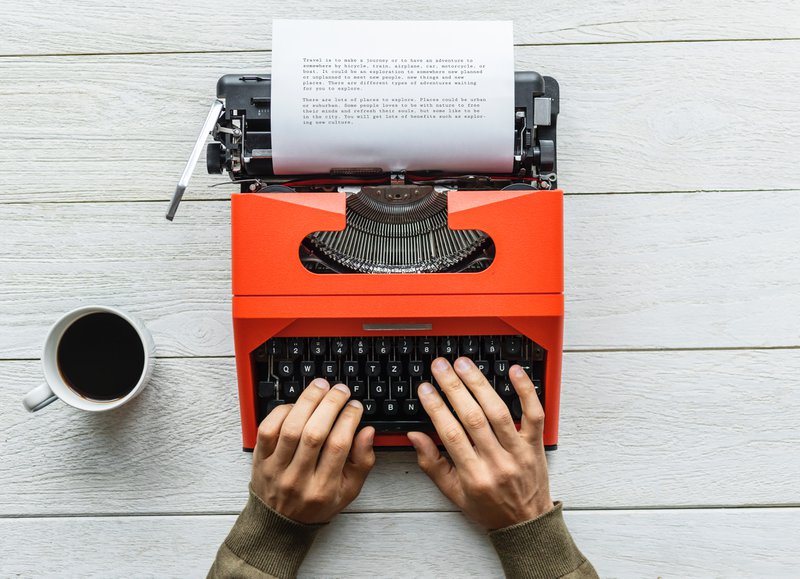
This is not specific to WordPress, but it is very important. One of the biggest giants in the tech industry, Bill Gates, released an article back in the 90s that was simply titled ‘Content is King’. It spoke on the importance of content in the age of the internet.
You need to keep this in mind when you start writing and adding content to your new WordPress website. Whatever you add to your website needs to be up to a high standard.
A mistake many people might make when starting out – especially when they hear of the importance of ‘SEO’ and ‘keywords’ and ‘crawlers’ – is to pump out content that is filled with keywords, but lacking in any real quality. It won’t work anyway. It used to work back in the day, maybe but it doesn’t now. Google and the other search engine giants have algorithms that can distinguish between a normal post and a keyword-stuffed crawler bait. Google also considers additional factors like social signals, on-site user-activity, bounce rate of a page etc.
Your writing should have keywords, yes, but the focus should be on delivering quality. Detailed, insightful and high-quality content interest people and make them likely to visit your website and share it around their social media, which in turn will signal to the search engines that your website is one that people are interested. Good quality content will also result in your website and it’s content being backlinked by other, reputable websites, which will build up your backlink profile and also boost your SEO rank.
Note: a backlink is a link to your post from another website. It is vital to your website’s SEO ranking that you have good, respected websites linking back to your post.
You also need to consider that your content isn’t a paragraph or two. For Google or any other search engines to pay attention to your posts, they need to also be of a certain length. While we don’t know and most likely will never know the exact algorithm that search engines use, experience suggests that your content needs to be above 2000ish words to rank higher.
So, to summarize: have in-depth, engaging content that that has keywords strategically sprinkled in and make sure your content is around 2000 words or above.
It might take a while to master this, but once you do, you’ll rise through the search engine ranks in no time at all.

Here’s another method that is not specific to WordPress, but still is very important.
If you put in good content in front of people, they will consume it. You can take advantage of this to boost your website’s SEO ranks. When you’ve written something that is in-depth, engaging and overall excellent, you can help yourself by linking relevant (and of course high quality) posts from other websites. When you link to a well-respected website, it signals to the search engines that you are in some manner related to the website and increases your ranking.
This also has another advantage. When you mention or link back to someone else’s post in your website, you can catch their attention, which could also help you as a website owner and content creator.
You can also link to (relevant) content within your website itself. This increases exposure to yourself as a creator of good content and give more views (read: traffic) to your other posts, which can also help you with climbing up the ranks of search engines. Search engine crawlers work by going through your website, following links they find and exploring more and more. Interlinking within your website’s will make this navigation easy for the bots and also help users find new (to them) and useful content.
While there are plugins that allow linking to old posts, it is ideal if you do it manually, so that the anchor text doesn’t read the whole post title and instead fits in with the content organically.
Something else to consider is that special, standout posts in your website need to be highlighted. Any post you think is unique and will provide a great value to your audience needs to be given a platform – you can do this by giving them more links. This lets search engines know it is more special than the rest and deserves more attention. These posts can be mentioned in every relevant page possible and also given a place on your website’s sidebar or their own special menu.
However, make sure you only create links for either pages and posts that are relevant to a post OR posts that are unique and important. Creating unnecessary links will be contribute to your page ranking decreasing.

Getting back to steps that are more relevant to WordPress itself, you need to install an SEO plugin. Installing a good SEO plugin takes care of several SEO factors in your website automatically. There are two good options for a beginner to explore: All in One SEO Pack by Michael Torbert and Yoast SEO (formerly known as WordPress SEO) by Joost de Valk.
Both of these are excellent options and they provide a wide variety of functions to optimize your search engine rank. Functions such as page titles, meta description, keyword optimization, noindexing categories, tags, archives and more allow you to fine tune your SEO as you need.
There are also other options you can explore, including Squirrly. Squirrly has a live assistant that tracks the optimization of your article, along with keyword selection tools and more.
The point is that to ensure that your website is properly optimized for search engines, you need to install an SEO plugin.
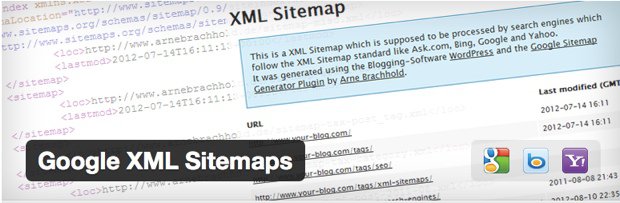
What is a .XML sitemap? It’s a .XML (Extensible Markup Language) file that lists all the URLs that are in your website. It allows webmasters (that’s you in this case) to include additional information about your URLs, like: when it was last updated, how often it is changed, how is it relevant to the other URLs in the site. A .XML sitemap allows search engines to crawl through your website more intelligently.
There are a number of plugins that either do this exclusively or include .XML sitemap generation in their functionalities. All in One Webmaster by Arpit Shah and Yoast SEO by Joost de Valk, both of which we mentioned earlier, allow you to create a .XML sitemap despite being multipurpose plugins.
For plugins dedicated for this one function, you have Better WordPress Google XML Sitemaps by OddOneOut, XML Sitemap by Denis de Bernardy and Mike Koepke. We recommend Google XML Sitemaps by Arne Brachhold.
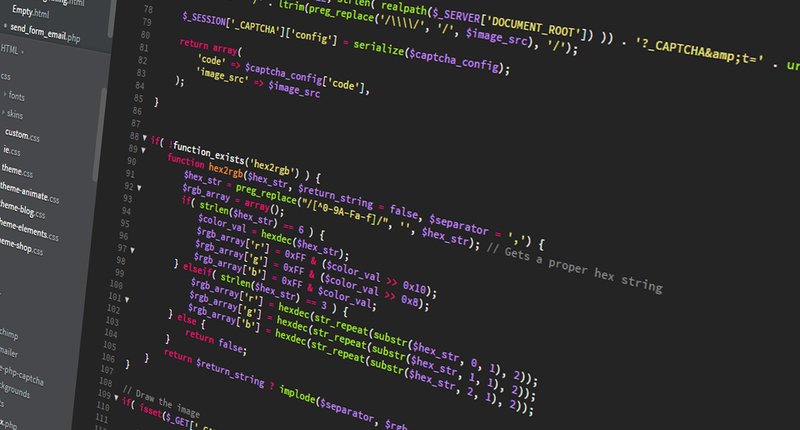
There is a system of tags and attributes that help you further optimize your website. This is just a few tags and attributes that are useful to start the process.
When you install a SEO plugin (All in One SEO or Yoast or Squirrly, or whatever you prefer) you should enable the the ‘rel=canonical’ tag for all the posts and pages on your website. The ‘rel=canonical’ element, often referred to as the ‘canonical link’ is an HTML element that helps you prevent issues arising from duplicate content. This element specifies a ‘canonical URL’, or the preferred version of a web page (if there are several versions available). Enabling this ensure that search engines rank the correct version of your webpage.
Another useful attribute is ‘rel=nofollow’. What this element does it it tells search engine crawlers to not follow the link which has the ‘rel=nofollow’ attribute attached to it and it also ensures that the link gets no ranking points from the page the link was posted on. You should use this attribute for all unrelated links or links that do not have quality content. This includes paid adverts on websites that link back to the advertiser’s website. The basic rule is that you nofollow links that are unrelated to your page, your website or are not useful for search engines.
Yet another element that is useful is the ‘rel=author’ tag. What this tag does is it lets the search engines know that you are the author of a particular post. Why is this useful? It’s more of a long term factor than the others, but as you write more and more and you write quality content, you will gain a reputation in the eyes of Google (and other search engines) as trustworthy and authoritative author. In Google, this is known as the ‘Google AuthorRank’. When your reputation for quality writing increases, whatever site you post content in, as long as it has the ‘rel=Author’ tag attributing the article to you, you automatically gain an edge on the SERP (Search Engine Results Page).
There can be times when you have two pages/posts that share a title or a tag. For example, if you have a category called “Best Applications for Photo Editing” and a blog post with the same title, it can create duplicate page issues if you don’t use different title structures. To workaround this issue, you can use the ‘noindex’ HTML attribute.
The ‘noindex’ attribute (<meta name=’robots’ content=’noindex’ />) tells a search engine not to index a certain page. Applied to our example, if the Category page is the less important one and we want the post to be ranked in the SERPs, we can noindex the Category page so it’s not indexed and so, it doesn’t appear in the SERP.
This process is made easy with an SEO plugin such as All in One SEO by Michael Torbert and it goes a long way in making sure the right page gets the views and the clicks.
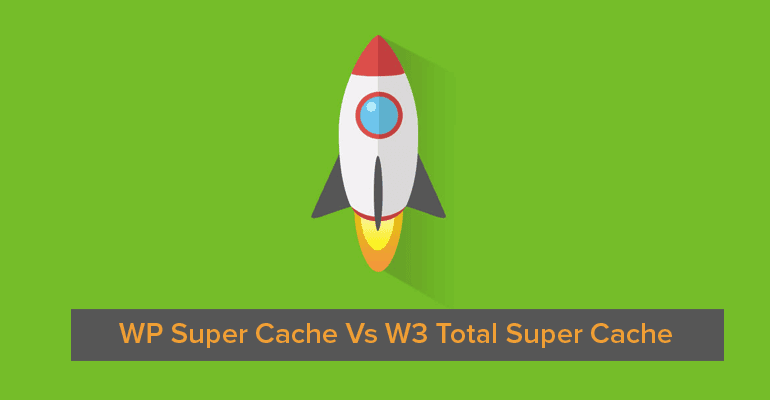
As mentioned earlier, the speed with which your website loads up is a very important factor to search engines. The quicker your website loads, the higher it will be ranked in the SERP. You can utilize caching and CDNs and increase your website’s loading speed and consequently, your search engine ranking.
A caching plugin is pretty much a must for any WordPress site. Caching is the process of temporarily storing data and caching plugins do two important things: they make your website load faster and they reduce the load on your web server. What caching plugins do is they cache both static and dynamic content so that the loading times are decreased.
There are two excellent options for you to choose from for a caching plugin for your website. There is the W3 Total Cache by Frederick Townes and there is WP Super Cache by Automatic (Automatic is the creator of WordPress, by the way). Both of these are slightly different in how they work, but are equally good for your caching needs. Explore both options and find one that fits your needs.
On top of a caching plugin, CDNs are another method of increasing your website’s speed. CDN stands for “Content Delivery/Distribution Network”. A CDN will store your website’s data in their servers around the world, and when a user visits your website, it will load the content from server that is closest to the user, ensuring lower response time and a faster page loading time.
There are several options available for you to choose from in terms of CDNs. Cloudflare, is a good option if you want to try CDNs for your website because it offers a free option with limited features. There is also MaxCDN, Sucuri and other options. MaxCDN is easily the best of the available options, but you are free to explore the available options and find one that suits your needs. Whatever option you choose, you will need a CDN as your website grows.
Robots.txt – the robots exclusion standard – is a standard that communicates with search engine crawlers and other web robots with the intent of specifying which areas of the site should not be processed or scanned.
You can use a plugin like WP Robots Txt by Christopher Davis to help you with this. This plugin creates a virtual robots.txt for your site, replacing the need for an actual robots.txt present in your site directory. You can use it to block certain bots from exploring certain parts of your website. The plugin’s virtual robots.txt can be edited under ‘Settings’ and then ‘Reading’.
Going back to a method that is not specific to WordPress: We’ve already talked about having the importance of having quality content, but in addition to having quality content, you should also be publishing content frequently. Google gives priority to websites that frequently publish content, and following a recent update, they also focus on content that is recently updated.
Whatever your website’s niche is, you should be publishing content frequently and consistently. While it doesn’t need to be on a timer or anything, the point is that you need to be continuously publishing content. You can’t publish an article a day for a week and then stop publishing for a whole week. Spread your content out and make sure you are pumping out content often. This will get the attention of search engines and help you climb up the ranks.
Do make sure the content is of good quality, though. We’ve already talked about the importance of quality content, and it is vital you don’t forget that in the rush to keep posting new posts every other day or so.
You can also take advantage of trends. Scratch that. You should take advantage of trends. As time passes, certain topics rise and fall in popularity. By latching on to something on the rise and publishing a unique, compelling and engaging post that is relevant to the trend, you can create a piece of content that will get your site a boatload of traffic and increase your SEO in the process.
The best place to start this process is Google Trends, where Google tracks trends as they rise and fall. Google uses its massive reach to track what users all around the globe are searching for and so their data is very useful when you’re looking for the latest and hottest trend.
It is also key that you don’t forget to promote your content once you’ve created it.

Let’s be honest: getting a website up and running is hard and getting your website to a certain level of fame is even harder. Which is part of the reason we work on our SEO and such and such. We can help ourselves in both counts: SEO and fame by promoting your content.
There are websites like StumbleUpon, Digg and Reddit, all of which are excellent platforms for you to promote your post. A well-placed post in Reddit that reaches Reddit’s front page can lead to your website’s server crashing – something that Reddittors affectionately refer to as a “Reddit hug of death”, so don’t look down on the power of sharing your content in the right places. When you get a boost in your referral traffic, your organic traffic will increase too as search engines will rank your website higher when they notice the increased traffic.
In addition to you promoting your content, you should also make it easy for your users to share your content. You can do this by implementing social media buttons in your website that allow users to one-click share your content. All search engines take into account social networking sites when they are determining what reactions a webpage gets from real users. So, this also works in two advantageous ways: first, your search engine rank will increase due to being shared around social media and second, your traffic will increase as users visit your website through these shared links.
Speaking of social media: it is also important that you have a social media presence yourself. Social media accounts go a long way in increasing your blog’s reach. Have your social media profiles filled with important details, share the content you update your website with and engage with your audience. Websites and blogs that have a strong following in Facebook or Twitter get thousands of targeted traffic when they publish new content.
However, as with everything, make sure your social media is active and alive.

It is without doubt very important to have your site looking the way you want it. While that is true, there is something else to consider at the same time as well: your website should be fast and responsive.
In today’s world where a considerable portion of your audience will be visiting and viewing your site via a mobile device, a non-responsive site will lead to Google and other search engines ranking your low. Having a responsive theme will improve user experience, which is vital to maintaining a user base, and also boost your search engine rankings.
WordPress’ own themes like Twenty Eighteen, Twenty Nineteen and the previous versions are a good place to start if you want a responsive site. The potential problem with other custom themes is that they can have complicated code to support their feature-richness. The complex code will impact your site performance and SEO, and you don’t want that.
If you find a custom theme that doesn’t have complex code, that’s fine. However, if it does have complex code and it’s a theme you can’t give up on, the best option for you is to delve into the code and modify it to make it a bit more streamlined. This would go easier if you were technologically inclined, but if you’re not, you could have a developer do it for you.
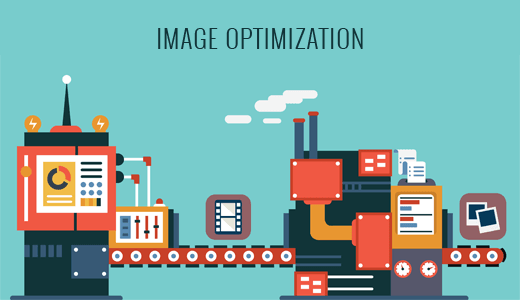
Continuing on the topic of optimization, you need to make sure that the size of your website is relatively small by optimizing the images you post on your website. How do you optimize images, you ask? You can compress and resize them to reduce the size of your images greatly. This will make the overall page size slower and increase the loading speeds – which, as we know, contributes to your SERP ranking.
There are a number of tools that will help you compress and resize images while maintaining quality – with both online and offline options available. There are also plugins like Smush Image Compression and Optimization by WPMU DEV. The plugin allows you to “resize, optimize, optimize and compress all of your images with the incredibly powerful and 100% free WordPress image smusher” according to the plugin’s page, which is exactly what you need.
You can also optimize your images by adding the right image tags to your images. This will help the images rank better in image searches, which will contribute to the overall SEO of your site.
We already know keywords are very important to your website. They play a large part in the natural, organic growth of your website. They are the connection between the content you are providing and the people looking for that content. The right keywords will lead the right audience to your website, while the wrong keywords will cause you to lose your potential audience.
For this reason, it goes without saying, keyword research should be a part of your process when creating content for your website.
It should also be noted that keyword research isn’t a one-off task. It’s something that will need to be kept up as long as you have a site and want it to perform well. You need to know what people are searching for, what words and phrases they are using when they search so that you can utilize it when you create content. The right keywords placed correctly will go a long way in boosting your website’s SEO.
Speaking of correct placement, search engine algorithms give more weighting to the first few paragraphs of a text when they crawl through a page. This knowledge can be utilized for keyword placement. Use the first paragraph or two to describe what your post is about and include your keywords here, spacing them reasonably and making sure they fit in with the rest of the text organically. You can also add a link or two in the first few paragraphs so that the crawlers encounter them, as well.
We’ve already touched on having no dead ends. The concept is that every page in your website should ideally link to another, whether through links to important articles and posts in your sidebar or by internal links in your actual posts. This will allow search engine crawlers to thoroughly explore every part of your website.
In addition to having no dead ends, you also need to make sure there are no broken links in your website. To search engines like Google or Bing or Yahoo, broken links are an indicator of an unmaintained and possibly abandoned site, which they will obviously not rank high in their SERPs. You need to make sure that your website doesn’t have broken links.
When you do find a broken link, however, you have several options as to what to do with them. Ideally, you would fix the broken link so that it now links to what it was supposed to link to without any issues. You can also simply unlink the broken links, so that it’s… well, not a link anymore. If it’s in an article, the anchor text will remain so that the article doesn’t have a patch, but the link will be gone. You can also add a ‘nofollow’ tag to the link so that the crawlers don’t pursue that particular link and find it’s broken. There is also the option of ignoring them, which is only an option in that it is something that you could do but never should.
Like with many other aspects of WordPress, there are plugins to help you with this matter as well. The Broken Link Checker by Janis Elsts and Vladimir Prelovac and the Broken Link Manager by Hüseyin Kocak are both options you could look into. They both will continuously scan for broken links and have options to notify you via email when they do detect broken links.

The beauty of the internet is that it is open to anyone. In the perfect world, this will mean people will also come together and contribute. We know we don’t live in a perfect world, so you will find that your blog will almost surely attract a few spam comments here and there.
Spam comments are terrible for your website for a number of reason. To begin with, spam comments don’t contribute to the conversation. They are at best irrelevant or at worst, actively intended to interfere with the conversation. Second, they can contain spam links. Which is… well, even more terrible. Search engine crawlers may explore down the links posted in these spam comments, dislike what they find and it can cause your website’s ranking to go down.
The good news is that the current versions of WordPress do a very good job of automatically applying the ‘nofollow’ tag to links posted in the comments. But you can also contribute by trying to prevent spam comments by taking advantage of plugins like Akismet by Automatic (the creators of WordPress) and Cookies for Comments by Donncha O Caoimh, both of which prevent spam comments in different manners.
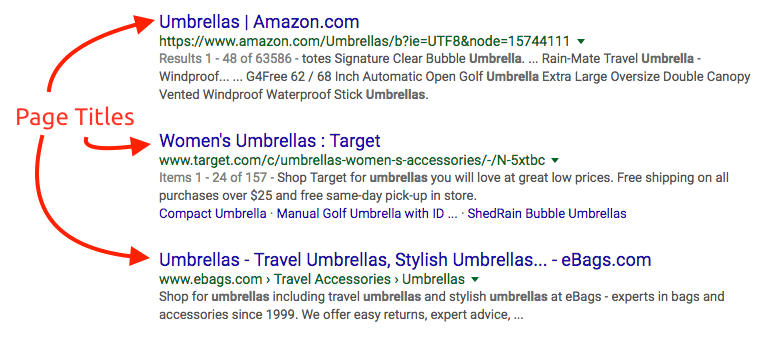
Among the many factors that Google’s search engine ranking algorithm considers, your post’s title is included, too. Your post’s title will have a significant impact on your website’s ranking in the SERP, so you need to make sure that your title is informative and contains the select keywords that will get it the attention it needs and deserves. You can gain an advantage by having low-competition keywords in your title, but you need to make sure that they are words and phrases that people actually search for. A place to start would be the Google AdWords Keyword Planner, which will help you check global and local search statistics.
While Google and other search engines know the synonyms of words and can take that into consideration, they still haven’t learned to consider words with multiple meanings, metaphors and etc. You should keep this in mind when you are selecting a title for your post.
While long post titles are encouraged, the same doesn’t go for your post’s URL. We’ve already touched on the fact that URLs should be descriptive – that’s why we recommend switching your permalink structure from ‘Plain’ to ‘Post name’ or something else. But your descriptive URL should not be too long.
Anywhere from 10 to 15 words is fine, but beyond that, long URLs might actually be a problem for your site’s SEO. To start with, search engines have a preference for snappy URLs of reasonable length. Then there is the fact that long URLs don’t completely appear in the SERPs. Finally, and probably most importantly, you might know from experience that long and messy URLs create a bad first impression and that is not good, especially since Google and other search engines these days consider user satisfaction and reaction when ranking websites, and long URLs that your potential readers don’t click on could drive your rankings down.
Author archives are an excellent feature – if and when you have multiple authors writing multiple posts for a blog. But if you are running a single-author blog, you should disable the author archives because the author archive will be pretty much the same as your blog page. It is an unnecessary extra page that adds nothing to your website.
You can either modify your theme to remove author archives or can use a SEO plugin (like the ones we discussed earlier) to find the option that disables author archive.

The great thing about running a website in today’s world is that a lot of the things that you had to do manually are done for you. However, you can still do some of the manual work to give yourself an edge over the competition. In this particular case, we are talking about on-page SEO – or at least some parts of it. Most of the methods above deal with other elements of on-page SEO, but these are some extras.
You can use your SEO plugins to set custom titles and meta descriptions for your posts for search engines. Manually written descriptions that are sprinkled with the right keywords will go a long way in securing you a top spot in the SERP. On top of that, like we discussed earlier, you can make sure the links have anchor text that fits in with the rest of the content without sticking out like a sore thumb.
Conclusion
Running a website is a hard and involved process, so you need to make sure that you tend to your site every day. Only constant work and attention will help your website grow and reach a wide audience.
All of these SEO steps are part of that long journey. Some of them are steps that you can set up once and not need to worry about, but most are factors that you need to be considering every day. You need to be posting content constantly, but not just any content, it needs to be quality content of a certain length. You need to be optimizing all your posts’ keywords. You have to ensure that there are links, both internal and external.
The methods we have listed here apply to all WordPress sites, but they will still need to be modified to fit your website’s niche. Think and apply yourself to figure out the right SEO strategy for your website and work on it until you’ve perfected it.
Once you’ve implemented a few or all of the methods we have listed above, take some time and then evaluate your WordPress site to see if you see a difference in your site’s statistics. If you don’t see a significant increase in organic traffic levels and other factors, go back to your website and optimize some more.
The job is long and hard, true, but once you understand the underlying principles and stick to it, it can be rewarding to watch your website increase in popularity and bring in more and more traffic as the days go by.